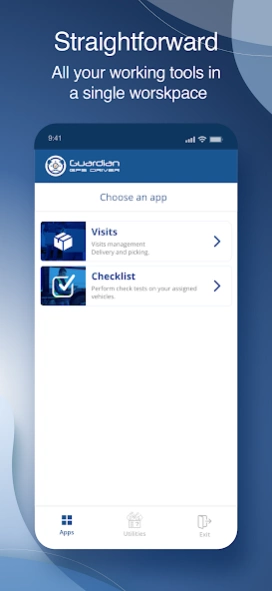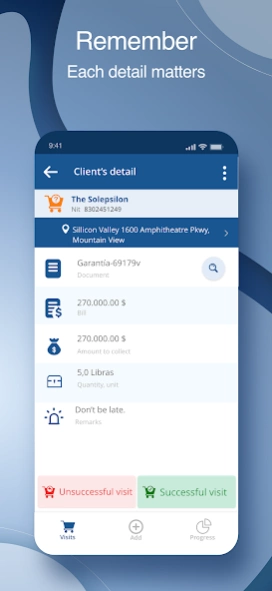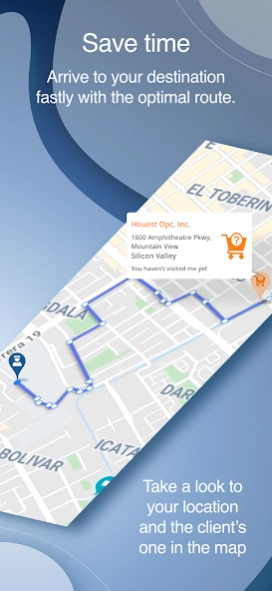Guardian GPS Driver 1.5.2
Free Version
Publisher Description
Guardian GPS Driver - A special set of tools for our clients' drivers.
It is a mobile application aimed to drivers, that allows them to track previously loaded visits in the app,
do pre operational tests and report novelties for driving (Stranded, frequency outputs, etc.)
In Visits:
- List visualization of pending, successful and unsuccessful visits.
- Choose a visit as next.
- See details for every client.
- Vizualize a client's locations and yours.
- Report a visit as successful or unsuccessful, following forms your company has created for each one.
- Take pictures and make signatures.
- Desist all pending visits.
- Add new visits filling form with previously loaded options.
- See progress graphs depending on each visit status (Pending, successful or unsuccessful).
In Checklist:
- List available vehicles for you to test.
- Choose different tests created by your company.
- Identify you doing a validation of your ID number for certain tests.
- Choose the most suitable option depending on the item being evaluated (Good, bad or does not apply).
- Add comments on a particular item.
- Take pictures and make signatures.
About Guardian GPS Driver
Guardian GPS Driver is a free app for Android published in the PIMS & Calendars list of apps, part of Business.
The company that develops Guardian GPS Driver is Monitoreo Inteligente. The latest version released by its developer is 1.5.2.
To install Guardian GPS Driver on your Android device, just click the green Continue To App button above to start the installation process. The app is listed on our website since 2024-04-11 and was downloaded 1 times. We have already checked if the download link is safe, however for your own protection we recommend that you scan the downloaded app with your antivirus. Your antivirus may detect the Guardian GPS Driver as malware as malware if the download link to com.guardiangpsdriver is broken.
How to install Guardian GPS Driver on your Android device:
- Click on the Continue To App button on our website. This will redirect you to Google Play.
- Once the Guardian GPS Driver is shown in the Google Play listing of your Android device, you can start its download and installation. Tap on the Install button located below the search bar and to the right of the app icon.
- A pop-up window with the permissions required by Guardian GPS Driver will be shown. Click on Accept to continue the process.
- Guardian GPS Driver will be downloaded onto your device, displaying a progress. Once the download completes, the installation will start and you'll get a notification after the installation is finished.